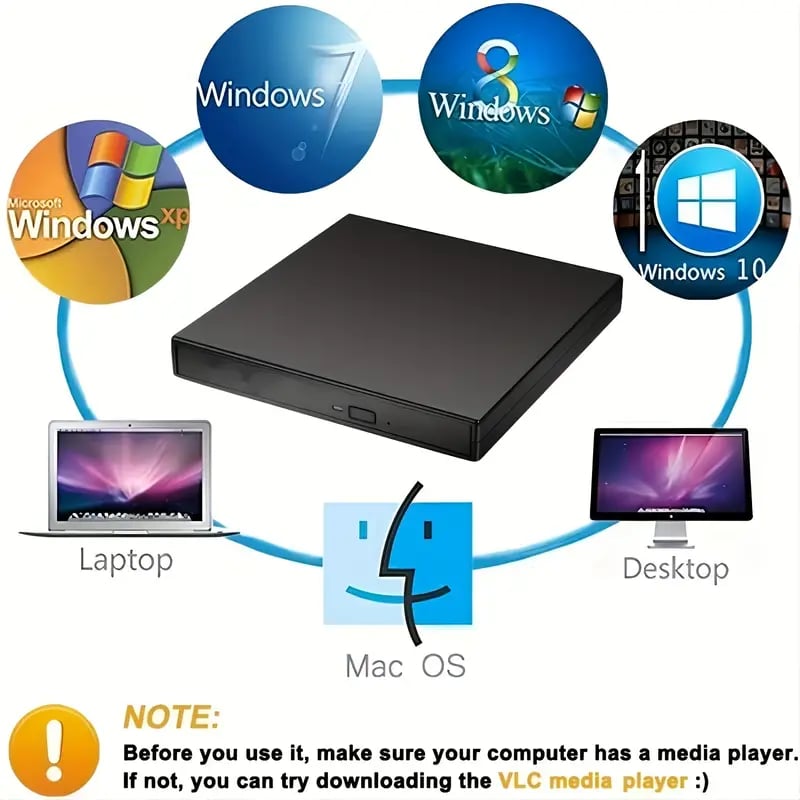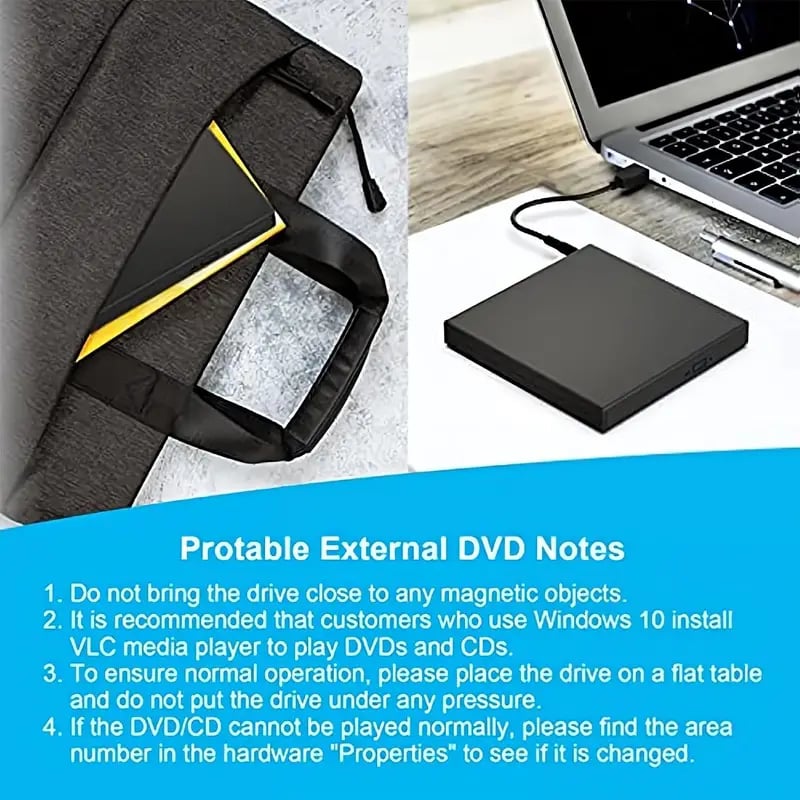External CD DVD Drive
External CD DVD Drive
100+ bought in past month
Couldn't load pickup availability
🌍 Free Worldwide Shipping
📦 30-Day Returns & Refunds
✨ Bonus Discounts On 2+ Items!
💬 Contact Us: magellax@proton.me
❀ EASY TO USE - Plug and Play, No external drive needed. This CD DVD - RW burner allows you to watch DVD/CD movies with no lag and burn music, movies to CD or DVD

❀ UNIVERSAL COMPATIBILITY - WindowsXP / 2003 / Wind8 / Vita / 7 , Linux, Mac 10 OS system

❀ WELL DESIGN - It is portable for traveling with your laptop thanks to its small size. It will be specially handy for your work if you want to give presentations to the business. Come with 2 cables, one is data cable and the other is power cable. When connect it to the desktop, please connect both cables or connect it with the computer's mortherboard.
❀ HIGH SPEED - It is compatible with USB2.0 and backwards compatible with USB1.0, efficiency more stable, applies more widely.

External DVD Drive Details:
High Performance
The external cd/dvd drive for laptop has a stable base, high speed, noise reduction, and shock resistance, which will bring you a good visual experience when watching movies.

Portable Design
The portable dvd player is small in size and easy to carry. This is especially convenient for your work if you want to give a presentation to the enterprise. Just burning a DVD is enough, no need to carry a laptop with you.

Anti-friction Design
The dvd player for laptop is made of non-slip rubber pad, which is resistant to friction, impact, water, non-slip and shock. The good quality allows you not to worry about it being broken easily.

- Colour: Black
- Size: 5.7x5.4x0.7inch
- Package Includes: 1x external cd/dvd drive for laptop, 1x data cable, 1x power cable
- Applicable System:WindowsXP / 2003 / Wind8 / Vita / 7 , Linux, Mac 10 OS system

Tips for using external dvd drive:
- 1. TVs, cars, smart phones, and Blu-ray DVDs cannot use external dvd drive.
- 2. Before using an external cd/dvd drive for laptop, please make sure your computer has a media player. If there is no media player, it is recommended to use it after installation.It is recommended to install a media player, such as VLC player.
- 3. If the external CD/DVD drive does not work, please check whether the area code has been changed.(Device Manager> Right-click DVD/CD Rom> Properties> Area) or you will find the area number in the hardware "Properties" in "Parameters", which is to right-click on the hardware.